By running following command, you can check if a server is synchronizing time with a domain controller.
> w32tm /query /configuration
When the type in the result is NT5DS, the server is configured to use a domain controller for time provider. Though there are two kinds of NT5DS, in any case the server is synchronizing with a domain controller.
- NT5DS(Local)
- NT5DS(Policy)
To come to the point, the difference is whether the domain policy forced to a server to synchronized with the domain controller or not.
NT5DS (Local)
“Configuration Windows NTP Client” Settings in Default Domain Policy is set to “Not Configured” by default.
Path: Group Policy Management > Default Domain Policy > Group Policy Management Editor > Computer Configuration > Policies > Administrative Templates > System > Windows Time Service > Time Providers > Configure Windows NTP Client
Configuration of Domain Policy in Active Directory
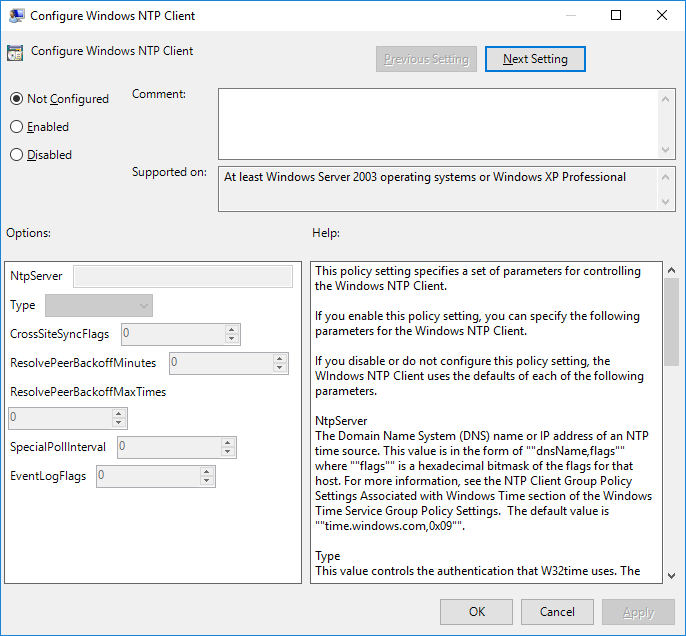
In this case a sever or client in an Active directory is set to synchronized with domain controller by default. However it is not forced by the domain policy, you can configure the server to synchronized with other than a domain controller.
Result of “w32tm /query /configuration” Command
When you run “w32tm /query /configuration” Command, the result would be “Type: NT5DS (Local)”
PS C:\Users\Administrator> w32tm /query /configuration
[Configuration]
EventLogFlags: 2 (Local)
AnnounceFlags: 10 (Local)
TimeJumpAuditOffset: 28800 (Local)
MinPollInterval: 6 (Local)
MaxPollInterval: 10 (Local)
MaxNegPhaseCorrection: 4294967295 (Local)
MaxPosPhaseCorrection: 4294967295 (Local)
MaxAllowedPhaseOffset: 300 (Local)
FrequencyCorrectRate: 4 (Local)
PollAdjustFactor: 5 (Local)
LargePhaseOffset: 50000000 (Local)
SpikeWatchPeriod: 900 (Local)
LocalClockDispersion: 10 (Local)
HoldPeriod: 5 (Local)
PhaseCorrectRate: 1 (Local)
UpdateInterval: 100 (Local)
[TimeProviders]
NtpClient (Local)
DllName: C:\windows\system32\w32time.dll (Local)
Enabled: 1 (Local)
InputProvider: 1 (Local)
CrossSiteSyncFlags: 2 (Local)
AllowNonstandardModeCombinations: 1 (Local)
ResolvePeerBackoffMinutes: 15 (Local)
ResolvePeerBackoffMaxTimes: 7 (Local)
CompatibilityFlags: 2147483648 (Local)
EventLogFlags: 1 (Local)
LargeSampleSkew: 3 (Local)
SpecialPollInterval: 3600 (Local)
Type: NT5DS (Local)
VMICTimeProvider (Local)
DllName: C:\windows\System32\vmictimeprovider.dll (Local)
Enabled: 1 (Local)
InputProvider: 1 (Local)
NtpServer (Local)
DllName: C:\windows\system32\w32time.dll (Local)
Enabled: 0 (Local)
InputProvider: 0 (Local)NT5DS (Policy)
In the Active Directory you can change “Configure Windows NTP Client” Settings to “Enabled” to force severs or PCs to synchronize with a domain controller.
Configuration of Domain Policy in Active Directory
Result of “w32tm /query /configuration” Command
When you run “w32tm /query /configuration” Command, the result would be “Type: NT5DS (Policy)”
PS C:\Users\Administrator> w32tm /query /configuration
[Configuration]
EventLogFlags: 2 (Local)
AnnounceFlags: 10 (Local)
TimeJumpAuditOffset: 28800 (Local)
MinPollInterval: 6 (Local)
MaxPollInterval: 10 (Local)
MaxNegPhaseCorrection: 4294967295 (Local)
MaxPosPhaseCorrection: 4294967295 (Local)
MaxAllowedPhaseOffset: 300 (Local)
FrequencyCorrectRate: 4 (Local)
PollAdjustFactor: 5 (Local)
LargePhaseOffset: 50000000 (Local)
SpikeWatchPeriod: 900 (Local)
LocalClockDispersion: 10 (Local)
HoldPeriod: 5 (Local)
PhaseCorrectRate: 1 (Local)
UpdateInterval: 100 (Local)
[TimeProviders]
NtpClient (Local)
DllName: C:\windows\system32\w32time.dll (Local)
Enabled: 1 (Local)
InputProvider: 1 (Local)
CrossSiteSyncFlags: 2 (Policy)
AllowNonstandardModeCombinations: 1 (Local)
ResolvePeerBackoffMinutes: 15 (Policy)
ResolvePeerBackoffMaxTimes: 7 (Policy)
CompatibilityFlags: 2147483648 (Local)
EventLogFlags: 0 (Policy)
LargeSampleSkew: 3 (Local)
SpecialPollInterval: 3600 (Policy)
Type: NT5DS (Policy)
VMICTimeProvider (Local)
DllName: C:\windows\System32\vmictimeprovider.dll (Local)
Enabled: 1 (Local)
InputProvider: 1 (Local)
NtpServer (Local)
DllName: C:\windows\system32\w32time.dll (Local)
Enabled: 0 (Local)
InputProvider: 0 (Local)

Comments