1. Physical Memory, Virtual Memory and Paging File
Although it is a rudimentary matter, it seems that many people do not understand the relationship between physical memory, virtual memory, and paging file, so I will explain it just in case.
Physical memory is a component that stores information temporarily. It is also called main memory or RAM (random access memory). The image below is a example of physical memory.

Apart from physical memory, Windows has a mechanism called virtual memory. Virtual memory creates space on a hard disk to expand physical memory. The area created in this hard disk is called a paging file (or page file).
Virtual memory refers to the combined space of physical memory and paging file. Please note that many people misunderstand that the virtual memory is the paging file.
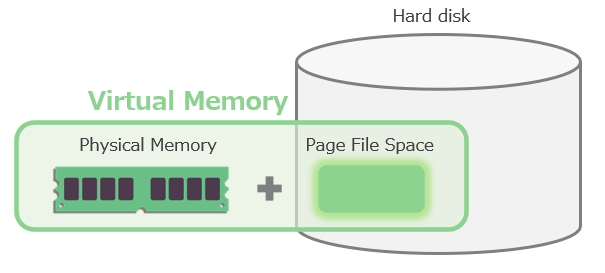
2. Checking Memory Usage
2.1. Resource Monitor
Let’s check the physical memory usage of Windows using Resource Monitor.
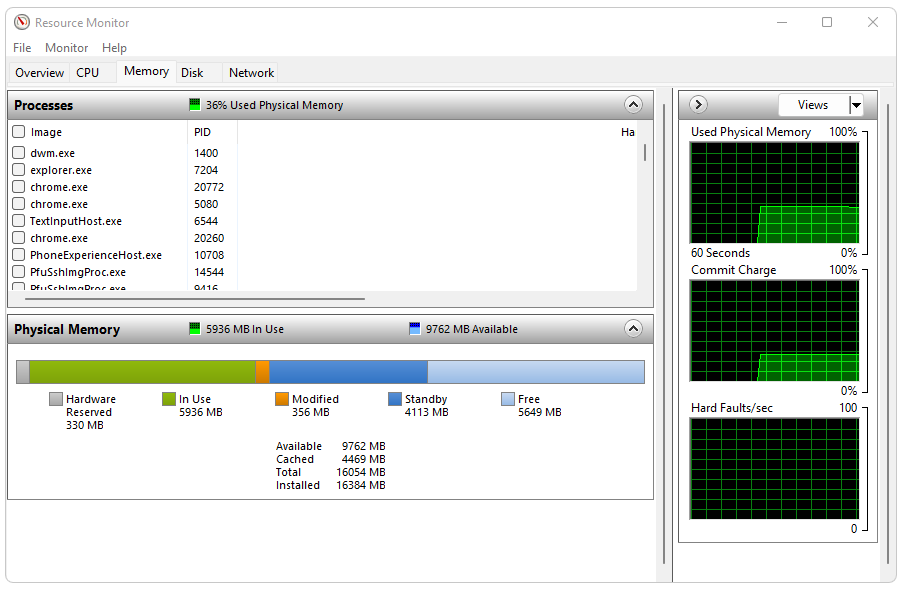
This computer has 16 GB (16,384 MB) of memory, of which 330 MB is reserved for the hardware, leaving 15.7 GB (16,054 MB) of physical memory available to the OS.
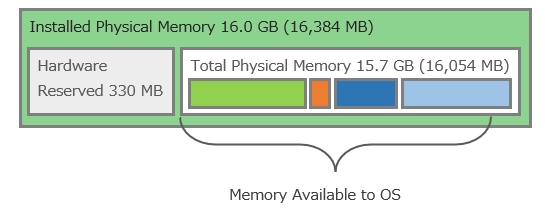
The cart below focusses on the total physical memory available to the OS. The physical memory size in use is 5.8 GB (5,936 MB). The available memory is 9.5 GB (9,762 MB).
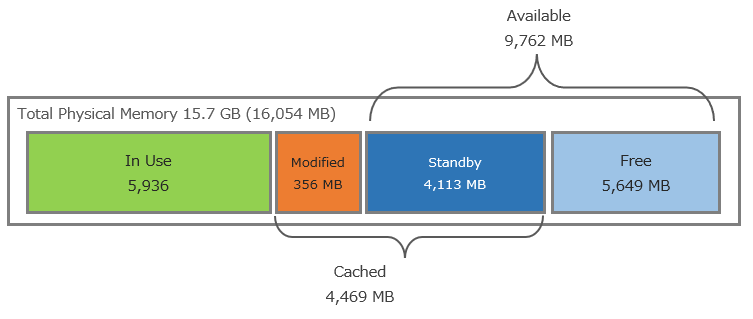
Refer to the table below for the meaning of each item.
| No. | Item | Description |
|---|---|---|
| 1 | Hardware Reserved | Memory that is reserved for use by the BIOS and some drivers for other peripherals. |
| 2 | In Use | Memory used by processes, drivers, or the operating system. |
| 3 | Modified | Memory whose contents must be written to disk before it can be used for another purpose. |
| 4 | Standby | Memory that contains cached date and code that is not actively in use. |
| 5 | Free | Memory that does not contain any valuable date, and that will be used first when processes, drivers or the operating system need more memory. |
| 6 | Available | Amount of memory (including Standby and Free memory) that is immediately available for use by processes, drivers, or the operating system. |
| 7 | Cached | Amount of memory (including Standby and Modified memory) containing cached date and code for rapid accesses by processes, drivers, and the operating system. |
2.2. System Information
Now let’s check “System Information”. You can also check virtual memory information that was not visible in the resource monitor.

The total size of the physical memory is 15.7 GB. It is consistent with the reserved area for the hardware confirmed by “resource monitor”.
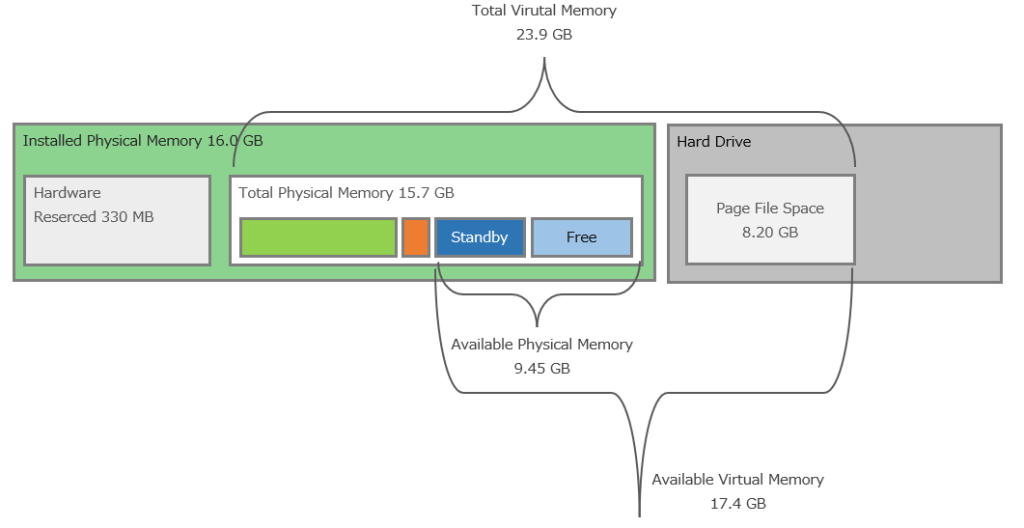
2.3. Task Manger
Finally, I will briefly explain each item of memory that can be checked with Task Manager.
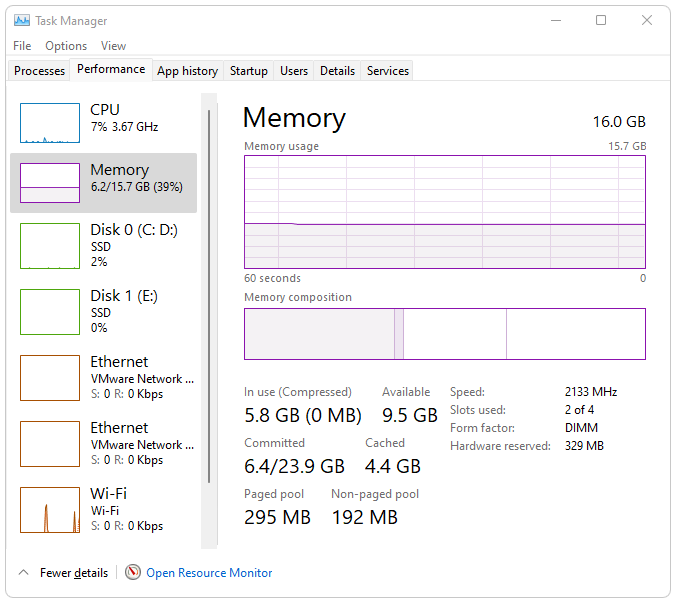
In Use
“In use” is the size of physical memory currently in use. The current in use size is 5.8 GB. You can see that the information is consistent with the information confirmed in resource monitor.
Available
“Available” is the size of available physical memory. The current available physical memory size is 9.5 GB.
Cached
“Cached” is cached memory of the physical memory. This is the amount of Standby and Modified memory. The current cached memory is 4.4 GB.
Commited
23.9 GB is the size of the virtual memory which is the sum of the seize of the physical memory and the paging file. And 6.4 GB is the amount of virtual memory actually in use. This 6.4 GB is the sum of the amount of physical memory used and the amount of memory used as a paging file, so it is larger than the physical memory size usage of 5.8 GB. Subtract 5.8 GB from 6.4 GB to see how much memory is being paged. In this case it will be 0.6GB.
Paged pool and Non-paged pool
“Paged Pool” and “Nonpaged Pool” are memory information of system area. Memory in the system area is divided into “paged pool” that can be paged out when not in use and “non-paged pool” that cannot be paged out.
Comments