To Activate Windows using command line, following two tasks should be done.
Procedure
1. Install product key to Windows
script C:\Windows\System32\Slmgr.vbs /ipk “Product key”
2. Activate Windows
cscript C:\Windows\System32\Slmgr.vbs /ato
Example
Install product key to Windows
>cscript C:\Windows\System32\Slmgr.vbs /ipk XXXX-XXXXX-XXXXX-XXXXX-XXXXX
Microsoft (R) Windows Script Host Version 5.812
Copyright (C) Microsoft Corporation. All rights reserved.
Installed product key XXXX-XXXXX-XXXXX-XXXXX-XXXXX successfully.
Activate Windows
>cscript C:\Windows\System32\Slmgr.vbs /ato
Microsoft (R) Windows Script Host Version 5.812
Copyright (C) Microsoft Corporation. All rights reserved.
Activating Windows(R), ServerDatacenter edition (fea51083-1906-44ed-9072-86af9be7ab9a)…
Product activated successfully.
The part “fea51083-1906-44ed-9072-86af9be7ab9a” is called SKU and varies depending on OS versions and types of license. “fea51083-1906-44ed-9072-86af9be7ab9a” is the SKU for “Windows Server 2016 Datacenter Edition with MAK License.

Comments